Editor's review
Amazing Photo Editor is an ultimate tool with a complete interface to fulfill all your digital image processing, viewing and converting needs.
This amazing tool with simplicity as its key feature is free from any complications alike to other similar tools. This tool easily integrates to provide functions like; image editing, processing, viewing and converting. The 33 different image effects provided by this tool are; 53 input formats and 27 output formats, supports photo files access, creates and uses macros, multi-select tool, Zoom, Magnify with cursor, Unlimited Undo and Redo options, 9 photo processes, 27 photo effect filters, Color Transfer, Screen Color Picker, Blending, Mixing, Inserting Images, Image drawing tool, Capture Screen, Pack Images, Auto Save Assistant, Auto Backup Assistant, Convert GIF to EMF, Image Explorer, skin support, technical and sale support and much more.
Treat your digital photos with Amazing Photo Editor and be assured to get high quality output.


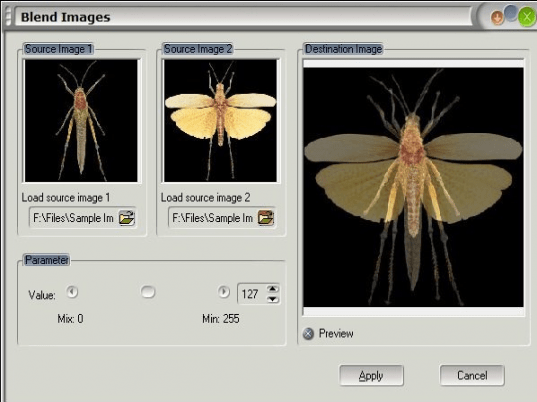
User comments